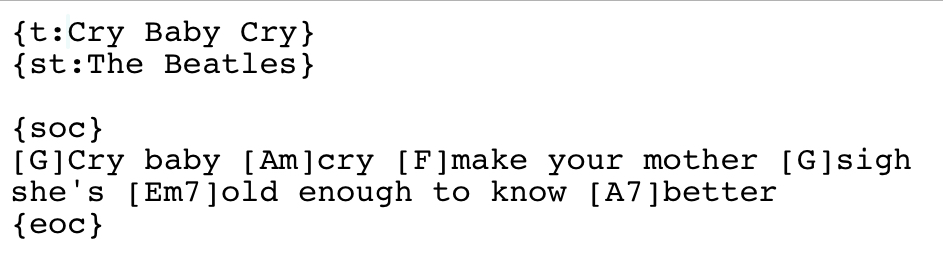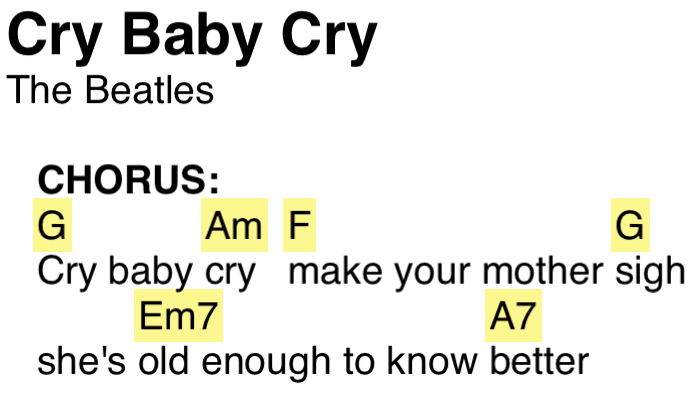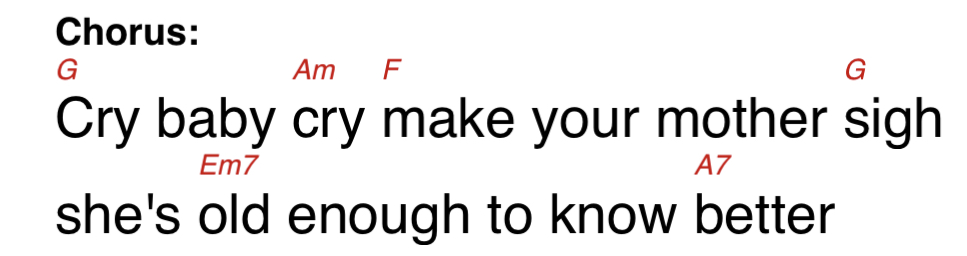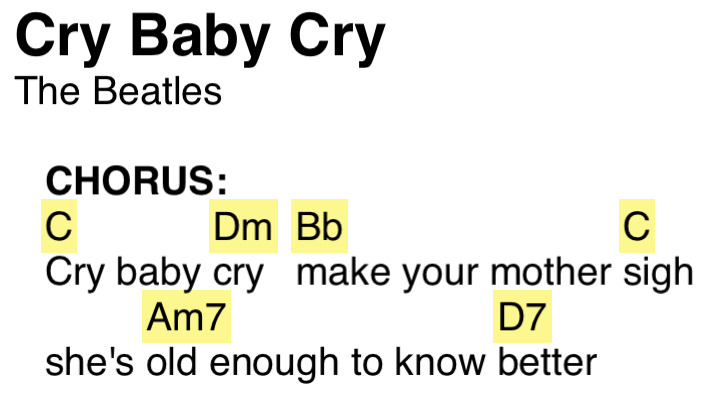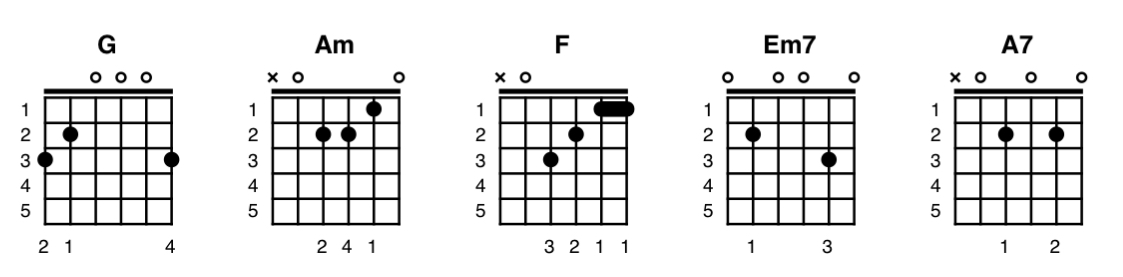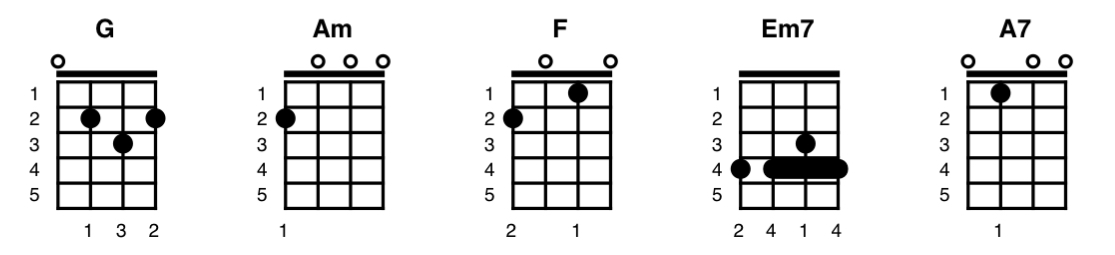While there are other page formats out there in the world, here we will focus on only two of them: PDF and ChordPro formatted ASCII text.
Per Wikipedia, the Portable Document Format (or PDF) is a file format developed by Adobe in the 1990s to present documents, including text formatting and images, in a manner independent of application software, hardware, and operating systems. PDF was standardized as ISO 32000 in 2008, and no longer requires any royalties for its implementation.
ASCII is a low-level machine encoding that is presented on a computer screen as simple text characters, much as you would see on a typewriter. We then use tags to set some parts of a text document apart (like chords), so that other programs can read and ‘interpret’ the document (like, putting chords above lyrics lines).
The advantage of both of these formats are that they have been around for many years. They are platform-agnostic; you can share PDF and text files freely with any system (tablet, computer, phone, Android, iOS, Windows, macOS, Linux, etc).
PDF (Portable Document Format)
Advantages
I don’t believe that a scanner has been built in the last 20 years that doesn’t scan a page to PDF. Therefore, if you have several (or entire shelves) of ring binders, full of lyrics; the easiest way to get them onto your tablet is to simply scan them. There’s more on getting pages into your tablet on the Tablet Population page.
If you are a choral singer or instrumentalist and work primarily from music notation; this is effectively the only file format that is both easy to implement and usually easily legible in performance. There are other formats out there, such as MusicXML, LilyPond, and ABC; they all carry heavy disadvantages in time investment, tweaking to get a legible layout, and portability and are outside of our scope here.
Since PDF is designed to be a digital replacement for paper, most applications allow you to highlight, make notes, or white-out and correct outright print errors with a stylus. Note that this edit capability is always proprietary to the application you are using. If you wish to share your PDF with others, you have three choices:
- send the original document without your notes
- Send the document with editable notes to someone else using the same application
- ‘stamp’ your notes into the document, and send it as a new PDF
Disadvantages
Remember, PDF is designed to be a paper replacement. Therefore, functions such as transposing to a new key on the fly, making text bigger and chords smaller, etc. are simply not possible.
A tablet will only present one page of information at a time. Therefore, if your PDF is 2 or more pages (like in a songbook), you will have to turn those pages to see the entire song- possibly even flipping back to the first page for subsequent verses or notes. This is not much of a problem for choral singers; but can be a real challenge for anyone playing an instrument to play smoothly. Some apps will scroll the page; but this requires practice to get the timing right and ensure that the notes are always on the screen where you need them. Investment in a Bluetooth page turner (see Tablet Accessories) or a second tablet (with the right software) can mitigate this problem, however.
ChordPro Formatted Text
Advantages
In coding html for the web, you can make a word bold or italic by surrounding it with a tag, like so: <bold>this is bold text</bold>. Web browsers such as Chrome, Firefox, Safari, et.al. interpret these tags, so that the effect is seen on the screen for the user. Because of this, html is referred to as a markup language; because you make marks to tell the computer to do something special with a section of text.
ChordPro works exactly the same way. We use square ([ ]) and curly ({ }) brackets to identify tags (as opposed to html using (< >)). Square brackets are always chords, and curly brackets are used to identify other aspects of a song (such as the Title, Chorus, Bridge, etc).
Typing out songs in ChordPro format is something that can be learned in just minutes but pays long term benefits in terms of flexibility and portability.
Let’s look at an example.
You can see the tag for the title of the song at the top of the page, and the subtitle (or composer) as the second line. Then there are tags showing the start of the chorus {soc} and the end of the chorus {eoc}. Chords are all surrounded by square brackets. Now let’s look at how one program (OnSong) interprets this code:
Chords always appear over the letter that comes right after them in the code. As you can see, I’ve set OnSong to highlight chords yellow. I could also make the chords smaller and song text larger- anything to make it easier for me to read- for example:
But that’s not all. Say that the original chords pitch the song too low or too high for me. I can easily explore other keys to find the right balance of pitch and ease of playing with the touch of a button:
AND EVEN THAT ISN’T ALL. Most ChordPro programs will allow you to insert guitar chord charts at the bottom of the page, to make it easier to play:
You can even edit and add your own chord charts if your fingering is unique. Or, if you don’t play guitar- you can also do other instruments! In this case; Ukulele chords:
As mentioned before- you can send this file to anyone, or anyone using ChordPro format can send their file to you- regardless of what platform or application they happen to use.
Depending on the app, ChordPro files can be scrolled on screen (like a teleprompter), or presented in multiple columns (which can make the text very small if the song is very long). If you don’t want to deal with teleprompter scrolling, investment in a Bluetooth page turner (see Tablet Accessories) can also keep your lyrics on screen.
Disadvantages
Time. It takes time to create and edit a text file for ChordPro. If you have the above mentioned bookshelves of notebooks; it is a very large investment of time to type all of that information in and put the chords in the right place.
This can be mitigated somewhat by using multiple sources for your lyrics (Google, various music lyric sites, friends, et. al.); but at the end of the day; conversion of your existing library to ChordPro is a Project. The rewards are immense, but the time investment can also be immense.
Also, ChordPro will not display standard music notation. Its use is limited to lead sheets and lyrics presented as text on a page.
Recommendation
For my guitar playing, I use a combination of both PDF and ChordPro formatted files; and separate apps for them.
I have a large library of paper- much of this has been converted to PDF. It pays to use a dedicated app designed to read and organize your PDF files. This is good enough for songs that I play once every couple of years or even less often.
If I have a song that enters my regular repertoire, it gets converted to ChordPro. If you see me on stage with my tablet, 99% of the time I’m using ChordPro.